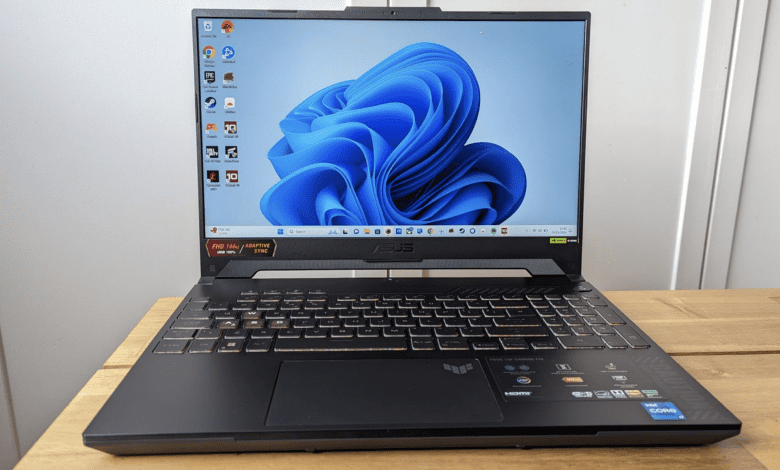Gaming laptops are now powerful than ever, and with the latest Intel and AMD chips, gaming desktops are being matched in power and price. However, with laptops like the Asus FX507ZC4-HN081W, you’re not getting the latest hardware, but they get the job done especially when working on a tight budget.
The Asus TUF Gaming in this review isn’t going to compete with the latest ROG Strix Scar or Razer Blade 14, but it isn’t going to strain your bank either. Released in 2022, the Asus FX507ZC4 is one of the best gaming laptops you’re getting for under £800, thanks to a perfect combination of form and function.
But if you’re shopping on a tight budget and not looking for the latest hardware in your gaming laptop, the Asus FX507ZC4 delivers a luxurious gaming experience at an affordable (under £800) price point to start. There are a couple of compromises made to make this laptop work at this low price, though.
The most obvious is going to be the previous-gen CPU and GPU, but those are not deal-breakers as it runs modern games at 1080p smoothly. Again, this laptop was released in 2022, it was worth it then, and it’s still worth it now.
Hardware & Specifications
Here is the FX507ZC4-HN081W configuration in this review:
- CPU: Intel Core i5-12500H
- Graphics: Nvidia GeForce RTX 3050
- RAM: 8GB DDR4
- Screen: 15.6-inch, 1920 x 1080, 144Hz
- Storage: 512GB SSD
- Connectivity: Wi-Fi 6, Bluetooth 5.3
- Camera: 720p webcam
- Weight: 2.3 Kgs
- Size: 35.9 x 2.45 x 25.6 cm

Design and Features
The Asus FX507ZC4 sports a new style that doesn’t bring along the gamer-centric aesthetic that plagued the entire gaming landscape in the past few years. Though billed as a gaming laptop, this particular iteration is well-balanced with a backlit keyboard that’s comfortable to type on, and the WASD keys are set in solid white colour for seamless gaming.
While it doesn’t match the keyboard on my MacBook Air, it’s decent enough for gaming laptops. The trackpad is also sizeable enough, and responsive, but the lack of capacitive touch means you’ll have to use the two physical buttons at the bottom. You can adjust that in settings, especially if you will be dragging and dropping items on the screen.
Away from the keyboard, the laptop’s 1080p IPS display is well suited for the internals powering this laptop, especially that 144Hz refresh rate that compensates for the lack of colour depth. The screen doesn’t get too bright enough for comfortable use, but plugging in the wall adapter helps a bit. That’s where the I/O ports come in handy, with HDMI that can extend your screen estate.
For connectivity, in addition to the HDMI 2.0b, there’s a USB 2.0, two USB 3.2, and a USB 3.2 Type-C that supports DisplayPort (G-Sync), as well as a 0.5mm audio jack. Wireless connectivity comes via Wi-Fi 6(802.11ax) and Bluetooth 5.2 (Dual-band).

Performance
When it comes to gaming laptops, we tend to think of them in one of three different categories: there are the ultra-powerful desktop replacements, the ultra-portable ones that pack immense power and let you get some gaming done on the road, and the entry-level ones that don’t cost too much and still offer decent gameplay. The Asus Gaming is what we’d call a midrange gaming laptop.
So, while it doesn’t pack the latest silicon from both Intel and Nvidia, the included hardware is configured in such a way that it delivers decent 1080p gameplay at high settings. Under the hood, you’re getting an 11th-generation Intel Core i5-12500H processor, Nvidia GeForce RTX 3050 graphics card, 8GB RAM and 512GB SSD storage.
Newer midrange gaming laptops like the Acer Predator Helios 16 and MSI Katana 15 pack newer 13th-generation intel CPU and Nvidia’s GeForce RTX 4060 and RTX 4070 GPUs, respectively; but cost twice as much as the Asus F15. Still, the Nvidia GeForce RTX 3050 GPU on the FX506HC does a good job tearing through the latest AAA games. No matter what game you throw at this thing, it pulls an acceptable framerate, whether it’s Assassin’s Creed Valhalla or even Dirt 5.
The Nvidia GeForce RTX 3050 is a mainstream GPU created for gaming laptops, that sits right below the RTX 3060 in the performance stack and is seemingly a refreshed upgrade over the GTX 1660 Ti and GTX 1650 laptop cards.
With the graduation from GTX into RTX designation, it means the RTX 3050 gets ray tracing and DLSS features, with the latter bringing a big boost into the mobile gaming segment. To put it into perspective, Metro Exodus (Ultra Settings, 1080p) averages 61fps, which is almost at par with the RTX 2060’s average frame rate of 58fps at the same settings.
In Horizon Zero Dawn played at maximum settings at 1080p, the RTX 3050 is pretty much faster than a comparable RTX 2060, delivering a solid 60 fps experience on the native laptop display. With that said, the performance is almost 18 frames behind the medium power configuration of the RTX 3060.
For productivity, the Intel Core i5-11400H Processor, 8GB RAM, and 512GB SSD storage can handily crush intense workloads without breaking a sweat, such as opening two dozen Chrome tabs, playing five YouTube videos, editing Photoshop documents and running Assassin’s Creed Valhalla in the background.

Battery Life
Gaming laptops have a thing with short battery life, though we’ve seen notable improvements recently. Most notably, in early 2020, the Asus ROG Zephyrus G14 came out with an AMD Ryzen 4000 processor and an RTX 2060, through which we saw an amazing 8 hours of battery life.
The FX507ZC4-HN081W is even better, nearing 10 hours of battery life, with an even more powerful GPU and a bright 144Hz display. This means that this gaming laptop should not have absolutely any issue getting you through a full workday. And, if you factor in how heavy the charging brick is, being able to bring this thing to work without the brick is a huge plus.
Should you buy the Asus FX507ZC4?
The Asus TUF F15 FX506HC is an affordable, powerful 1080p gaming laptop with solid productivity performance. However, don’t expect it to compete with some newer models like the MSI Katana 15 (with RTX 4070 GPU) in gaming performance, or look as beautiful as they are. You’ll be able to run games without a hiccup.
While the webcam, touchpad, and speakers may be secondary concerns for some PC gamers, those who will be using this for productivity may want to consider other options than the Gaming F15. The MSI Cyborg 15 excels at both productivity and gaming, thanks to a 12th Gen Intel Core i5-12650H processor and GeForce RTX 4060 GPU.
If your budget can flex a little, the MSI Pulse 15 is an even better alternative, packing a 13th Gen Intel Core i7 processor, Nvidia GeForce RTX 4070 GPU, 16GB RAM, and 1TB SSD storage, and still in the under $2,000 price range. But if you’re on a tight budget, the Asus FX507ZC4-HN081W is a nice, budget choice to enter the PC gaming club with.
Our Pick
ASUS ROG Strix G16 (2024) Gaming Laptop, 16” 16:10 FHD 165Hz Display, NVIDIA® GeForce RTX™ 4060, Intel Core i7-13650HX, 16GB DDR5, 1TB PCIe Gen4 SSD, Wi-Fi 6E, Windows 11, G614JV-AS74
$1,309.57 in stock
2 used from $1,204.80