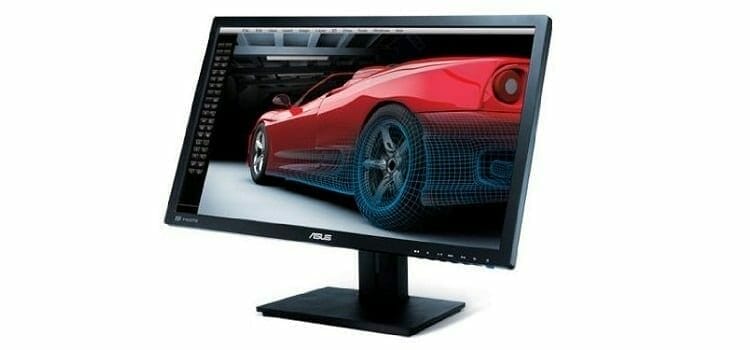The ASUS PB278Q is a 27-inch PLS monitor that does deliver on very good color quality and wide viewing angles. Plane to Line Switching (PLS) is relatively newer technology developed by Samsung to perhaps counter LG’s popular IPS panel technology. Both claim to offer very good color quality and wide viewing angles, and both are quite expensive to manufacture that the TN (Twisted Nematic) used in most low-end monitors.
On the PB278Q you’ll get a nice selection of video connections, ranging from VGA, DVI (dual link), and HDMI to DisplayPort inputs. Also available is an audio input and an earphone jack.
Design and Features
The ASUS PB278Q 27-Inch uses PLS technology to deliver quality colors and widescreen viewing angles, decent enough for professional use. Apart from the color quality, it offers a plethora of features that I’ve not seen in most monitors. You can talk of multiple video ports in a 27-inch monitor, a multi-adjustable stand, great WQHD (2,560-by-1,440) resolution. The only backside must be the lack of USB ports, but for a budget monitor it is a good deal as compared to PLS monitors in the same category that cost far much.
A stand consisting of a square black base enjoined with a sliding hinge support the PLS monitor. The sliding hinge provides upto 4.7 hinges of height adjustability and can reach a maximum 25-degrees of tilt. Similarly, the hinge has room for rotating the panel upto 90-degrees for portrait mode viewing, while a Lazy Susan assembly conveniently set on the base presents you with 120-degrees of swivel. However, it may be necessary to use your graphics control panel to change the image orientation as the Asus PB278Q doesn’t support auto-rotation.
Just like its predecessors, all ports are conveniently set on the rear of the cabinet, and cables for each are included in the box (but don’t expect earphones in there too). Also in the box is a support CD, a quick start guide, and a three year parts, labor and backlight warranty. You won’t have problems using this monitor, not with the straightforward OSD menu, that becomes straight forward once you master the Asus naming convention.

Performance
The PB278Q design is quite plain, but I have seen some gorgeous design in the 27-inch Samsung SD590 Series monitor. The 27-inch panel is set in a 2.8-inch thick matte black cabinet, relatively thin bezels (0.75-inch), and a thin strip of glossy black trim that you can barely notice around the edges. Beneath the lower bezel are six function buttons and a power switch.
All buttons have proper markings with a white labeling. I was a little hesitant that the 3-watt speakers might sound louder and cranky, but I was surprised to realize that they are crisp sounding and the output is not distorted as I cranked the volume all the way up.
The matte coated PLS panel on the PB278Q really works hard to display rich, vibrant colors without the unnecessary reflection or glares. You will notice that the colors remain true from any angles, thanks to proper saturation of bright colors whilst producing deep, dark blacks. If you’re going to use this monitor in the office, small text readability is one aspect you’ll have to enjoy, with proper text formations making them easy to read.
What’s more, this monitor has a 5-millisecond pixel response rate, which is enough power to deliver smooth gaming action and decent blur-free motion video experience. You can play fast paced PS3 racing games: I tried it on Split second and it was awesome, and when i tried Planet Earth on a Blu-ray disk the result was nothing short of spectacular.
Conclusion
While the ASUS PB278Q is not as stylish as the Samsung SD590 Series, it offers same great color quality and wide viewing angles for much less, and it comes with a more adjustable stand and audio input, both of which are absent in the Samsung Series 9. The Series 9 has a USB hub, however, while the PB278Q doesn’t. The LG24UD58-B gaming monitor remains our Editors’ Choice with a strong feature-set and stylish design for around the same price.
Our Pick