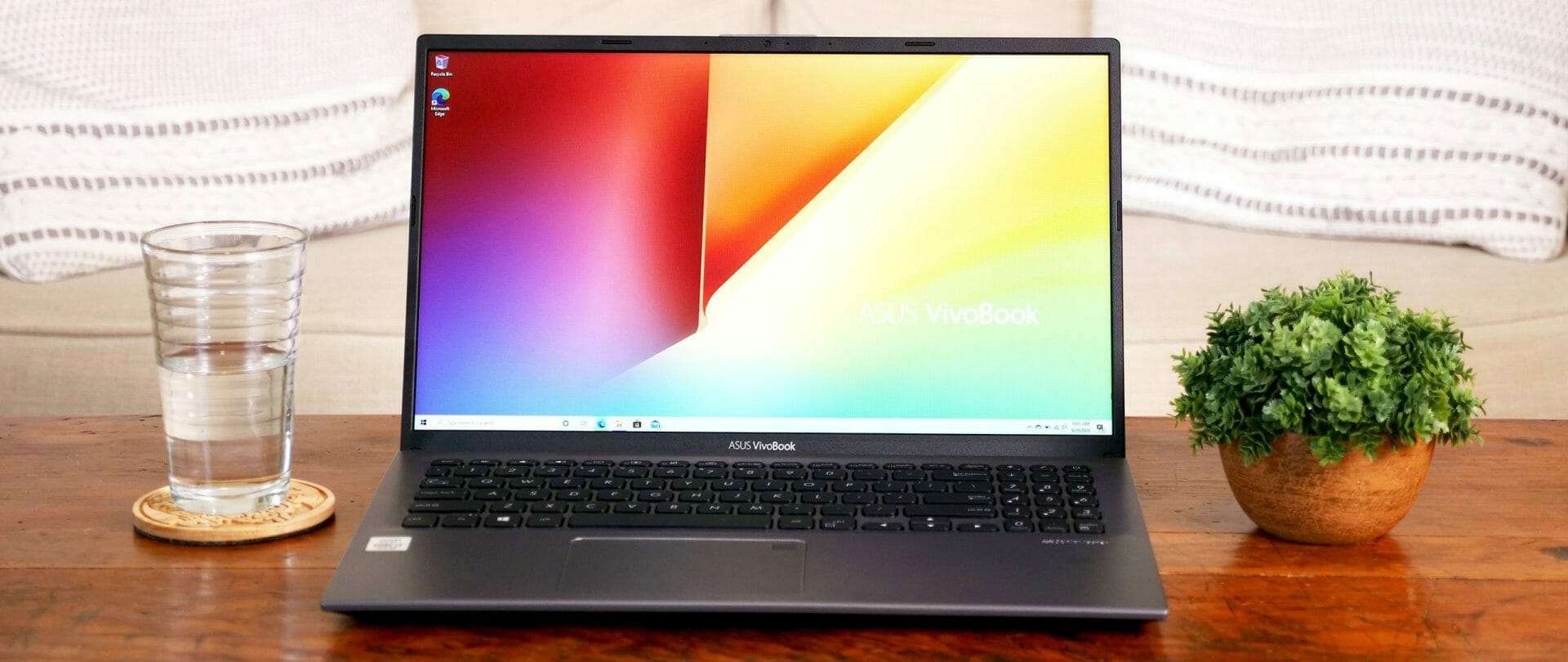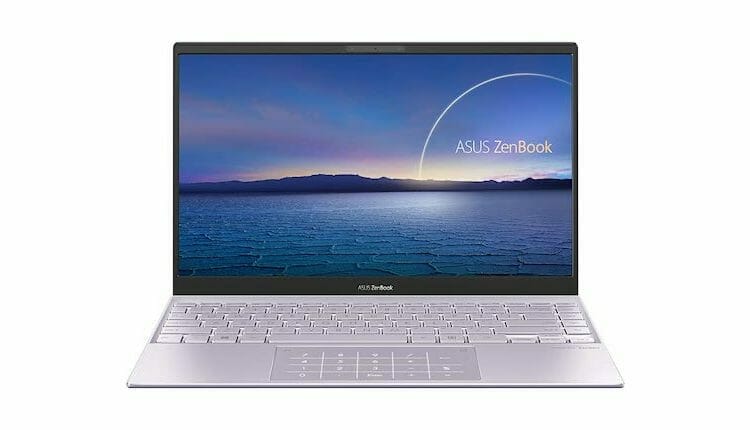Asus’ motto declares to be “In search of incredible,” and it may have found the target with the 14-inch ASUS VivoBook F402BA-EB91. A competent, nice, and not-too-expensive laptop with decent screen-size for college work, casual image and video editing, and surfing the web. It comes with a bag of goodies, but you’re paying so little for it including: fantastic battery life, a light and premium design, usually a preserve for costly ultraportables.
This year’s model of the Vivobook gets a fan, which is a good thing over the fanless models from last year that would get warm on the bottom. However, it does compromise a bit on screen brightness, but it’s still a preferable option over chromebooks. Our top pick, the Asus VivoBook F510UA-AH51 has a few advantages over the Vivobook EB91, including an eighth-generation processor and a 1080p screen, but either would be a good choice for a daily-use PC.
Design
The Vivobook F402BA has a sleek, dark-blue lid that mimics the brushed aluminum found on the Zenbook line that cost twice as much. The same material is used on the keyboard deck, giving it a metal-looking aesthetic, which does a fine job supporting wrists. It’s the same feeling you get when you buy a car advertised as having leather seats, only to find they have vinyl on the sides.

In any case, the notebook is compact enough for daily commute, measuring 0.9 by 13.3 by 9.3 inches (HWD) and weighing 3.6 pounds. Compared – this is thinner and lighter than the 14-inch HP 14-an013nr (0.94 inches, 3.86 pounds), Acer Aspire E 15 E5-575-33BM (1.19 inches, 5.2 pounds), but the Acer Chromebook 14 is even thinner and lighter (0.6 inches, 3.4 pounds).
Display
For a budget system, we didn’t expect the brightest or most accurate display in the market. That’s exactly what you get on the VivoBook F402BA. It uses a low-res 1366-by-768 panel, while almost all competitors including the Acer Aspire E 15 E5-575-33BM and ASUS P-Series P2540UA-AB51 use 1080p (1,920 -by-1,080) panels.
It looks fantastic, though, considering a higher-res panel would impact on the pricing. The 14-inch non-touch panel skimps on common luxuries like wide viewing angles often found on IPS panels, but it’s not uncommon among budget laptops.
Sure, windows-based competitors like the Aspire E15 all have screens with better resolutions, but the experience isn’t far apart. The Vivobook’s screen is therefore better if you’re planning on basically editing website layouts, or watching HD movies at native resolutions. The screen is clear, with excellent detail when viewed in its sweet spot, but colors wash out a bit when you are far forward or backward.
Keyboard and Touchpad
The chiclet style keyboard isn’t backlit, a never-seen luxury at these prices. It is, however, comfortable to type on for longer periods, has good key travel, but there isn’t enough space for a numeric keypad, as on the larger ASUS F556UA-AB54-BL. The key layout is pretty straight forward, even though the shift key has been shrunken and arrow keys are placed a bit higher.
The one-piece touchpad stands out, a feat shared across the new Vivobook line-up. It is very accurate, and tracks fingers accurately, and provides good integration of Windows 10 gestures. For a moment, it feels like you’re using a touchscreen as you flick fingers over the trackpad.

Connectivity
Port selection is very good, for a value system. On the left panel, there is a Power connector, an HDMI port, a LAN connector, one USB 3.0 port, an SD card reader and one USB 3.1 Type C port. (USB C is the latest technology, and is very useful for connecting speedy hard drives, newer display adapters, and other peripherals.) On the right side, is a single USB 2.0 port, a secure lock port and a headset jack.

The placement of ports is very good, especially when you want to use a wired mouse and for the right-handed folks. More ports would have been welcome (maybe two USB 3.0 ports instead of one), but it’s still a good selection for a budget laptop. Wireless communication comes via dual-band 802.11ac Wi-Fi and Bluetooth 4.1.
Performance
With an AMD A9-9400 dual-core processor (with Radeon R5 Graphics), the Vivobook does acceptably in most day-to-day tasks. The processor in this unit sits somewhere between the older Skylake and latest Kaby Lake Core i5 processor, and with a CPU Mark of 2209 points, it’s a worth competitor. To that, add 8GB of RAM and you have an all-round system that’s certainly capable of doing everyday tasks in a timely manner. As expected, budget laptops score poorly in 3D gaming and frame rates will be single digits on modern titles. For that, stick to videos, regular websites, and all you’ll do fine.
The VivoBook F402BA-EB91 has 8GB of memory along with 1TB 5400rpm of storage. That does sound like a lot of storage space, but its slower than the solid-state-drive (SSD) storage you get on modern systems. For instance, the ASUS ZenBook UX330UA-AH54 comes with a 256GB SSD, while it isn’t a lot, it does suffice for faster boot times and snappy overall performance.
Battery Life
If you’ll be using the VivoBook F402BA for college or work, the battery may last long enough to see you back in the evening. It gets an average 7 hours 12 minutes on standards tests, but depending on usage, it may go up-or-down. If you need longer battery, the ASUS ZenBook UX330UA-AH54 offers 11 hours 9 minutes, and is worth a longer look.
A Budget Laptop with a Premium Feel
The ASUS VivoBook F402BA-EB91 has enough features and performance to outshine most budget-desktop replacement laptops. It boasts good build quality and design, a decent amount of storage space (though slow), and a useful array of ports. The newer Asus VivoBook F510UA-AH51 remains our top pick, for having much better performance with an eight-generation processor, larger storage, almost all day battery life, expansive keyboard with numeric keypad, but still remains inexpensive. That said, if you’re on a shoestring budget and, if portability is more important to you than performance, this VivoBook should be in your short list.
Our Pick