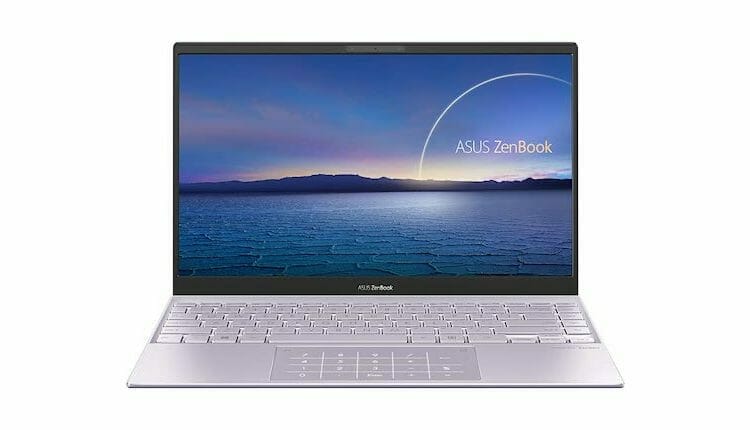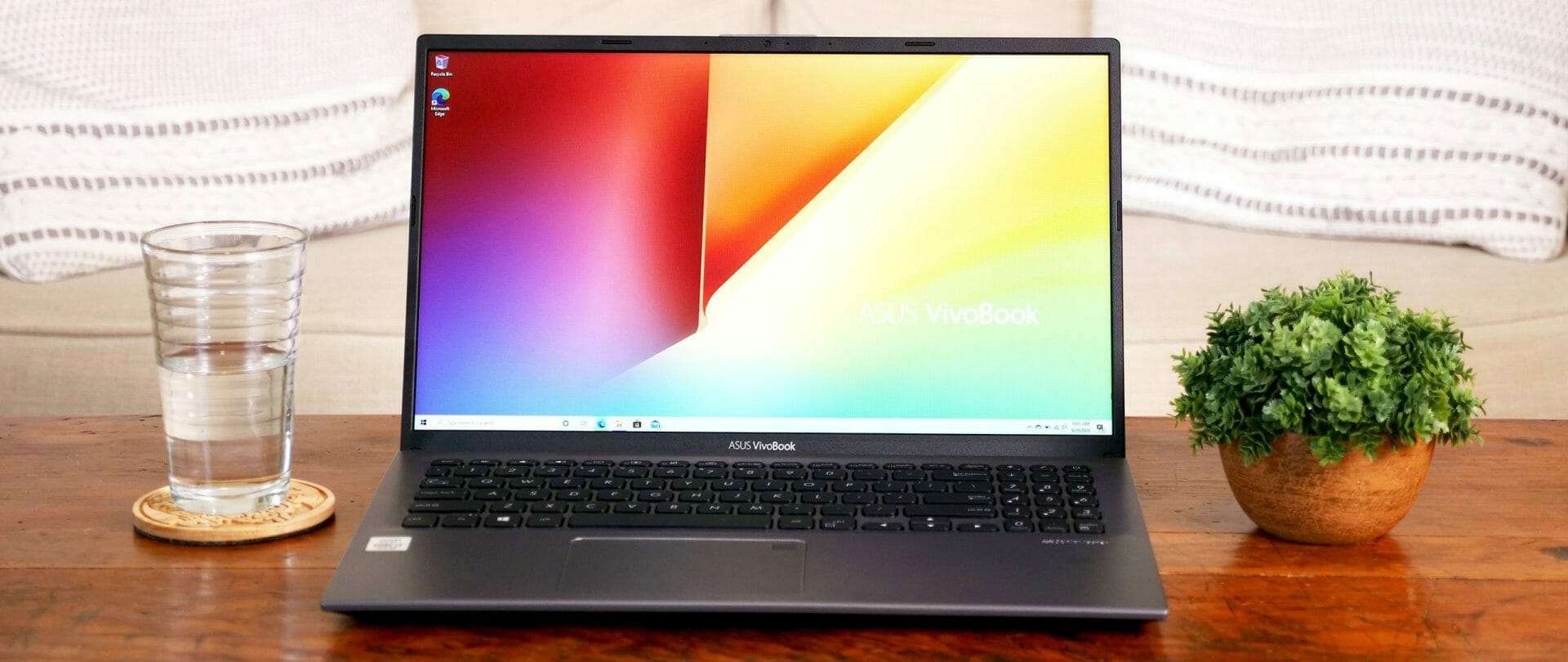This here is the compact 13-inch Asus ZenBook 13 UX325JA-AB51, the early-2021 update of Asus’ popular ZenBook Series.
It’s a refreshed redesign of last year’s 13-inch ZenBook UX331 and UX333 models, fitted with updated hardware (Intel IceLake), robust connectivity with Thunderbolt 3 support, USB-C charging, a bigger 67Wh battery and improved screen options.
All these in a well-priced package, with the i5 model starting for under one grand, and you have i7 models for slightly more. The ZenBook 13 looks like a great machine in the competitive Ultrabooks category, and down below are our thoughts, with the strong points and quirks you should consider before buying it.
Design
The 13-inch UX325JA-AB51 is pretty much a shrunk iteration of the 14-inch Asus ZenBook UX435, that we reviewed earlier, roughly 12 x 8 x 0.55 inches and nearly the same weight (2.6 pounds). You can barely tell the difference between the two ZenBook models even when having them side by side, and both machines looks great, and have a premium feel.
The ZenBook 13 UX325JA stays quiet when in use and doesn’t overheat under immense pressure. In addition to its portability, opening the ErgoLift design tilts the keyboard automatically which enhances comfort but hurts screen positioning. The design also gets in the way of keyboard set-up that feels rather awkward, especially spacing. Big hands beware, though.
Here, connectivity is excellent, especially when you see two USB-C ports with Thunderbolt 3 support. Others include HDMI and a full-size USB-A, but the 3.5mm jack has been dropped. That’s a bold move from Asus, that I don’t agree with, even if the do include a USB-C to 3.5mm adapter in the pack. What are your thoughts?

Display
Just like on the 14-inch model, Asus offers the ZenBook 13 UX325 in two screen options. Both are matte non-touch IPS panels with FHD resolution, but one is the standard option with 300-nits of max brightness, and the other model is the newer generation and more efficient 1W panel with 450-nits of maximum brightness.
Our review unit, the ZenBook 13 UX325JA-AB51 features the standard panel, and even this one is decent enough for daily use, offering almost 100% sRGB color coverage, wide viewing angles, and better brightness and contrast than the 14-inch models we’ve reviewed.
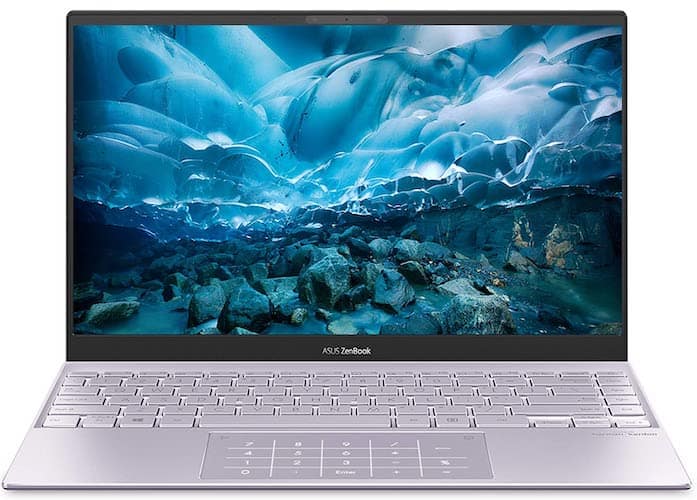
Keyboard & Touchpad
The typing experience is what actually sets apart the 13-inch ZenBook X325 from its 14-inch kin.
And that’s primarily because the 13-inch design doesn’t leave room for a full-size keyboard implemented in the ZenBook UX425, though it comes with fairly shorter keys. While the UX425 gets a main set of 16 x 15 mm keys, our review model only gets 16 x 13 mm keys, which results in a cramped-up layout and makes it prone to missed strokes.
In fact, while the ZenBook 14 turns out to be one of the best Asus keyboards you’ll ever experience, you may not reach the same speed and accuracy with the 13-inch, that feels more like the average ultrabook. Layout and feedback aside, this keyboard is backlit, with white LEDs and a dedicated Caps Lock indicator.

Below the keyboard and centered on the chassis, Asus implemented the same spacious glass clickpad with Precision drivers and a secondary NumberPad functionality, just like the UX425. The result is a smooth, responsive and sturdy surface, with good gesture support and palm-rejection.
Just to note, there’s no ScreenPad on this series, and there’s no finger-sensor on the ZenBook UX325, instead, you do get an IR camera at the top of the screen.
Asus UX325JA-AB51 performance
Under the hood, the ZenBook 13 UX325JA-AB51 features a modest spec sheet. The four-core Intel i5-1035G1 pushes out 3.6 GHz alongside its Intel UHD integrated graphics. It offers 8GB of RAM and 256GB of SSD space, meaning everyday activities like web browsing or media consumption work without the slightest hitch on the crisp 13-inch FHD (1920 x 1080) screen.
As configured, the Asus ZenBook 13 delivers exactly what you should generally expect from a midrange notebook, and some more. We’re talking of snappy performance for daily use and short taxing loads, but a notable performance in complex tasks that take more than a minute to execute.
That’s why it should work fine for editing photos, but not the best match for videos or other resource-heavy work/school application. Casual games like Minecraft and Dota2, or older titles such as Need for Speed: Most Wanted will run at FHD 30+ fps, and nothing more.
Overall, its gaming performance is slightly more limited than the 14-inch model, although it will excel on some games. Still, both models remain limited when it comes to gaming muscle, but should you need a laptop that lets you play and work at the same time, check out or Editors’ Choice midrange gaming laptop, the Asus TUF FX505GT-AB73 – for around the same price.
Battery Life
The 67 Wh battery inside the ZenBook UX325JA is another reason why you’d consider this Ultrabook for work or college. First, it’s significantly larger than you’d normally get in a 13-inch notebook. Second, with the efficient Intel hardware implementation and screen this notebook will last almost all day on a single charge.
With brightness set at around 120 nits (~60 brightness), you get over 10 hours of watching movies on Netflix, text editing in Google Drive and other daily tasks, which is impressive considering the competition. The laptop comes with a 65W charger that plugs in via USB-C, with quick charging that allows you to fill-up to 60% in less than an hour.
Bottom Line
In just a few words, though, the ZenBook 13 UX325JA checks most boxes as a portable, lightweight laptop for daily multitasking, office/college use and video streaming offered at a great price. It packs the latest hardware including a 10th Gen Intel Core i5 processor and a crisp FHD screen that are hard to beat at this price range.
However, just like its bigger 14-inch brother, it struggles with demanding loads – video editing gaming and such; but general tasks, both notebooks offer excellent performance. On top of that, this 13-inch variant gets a more squashed keyboard, making the marginally larger 14-inch Asus ZenBook UX425EA-EH71 a more reliable and accurate typer.
With that out of the way, both laptops are well made and lightweight, offer good screen options, great IO and larger batteries than most other options in their niches, of course with a few exceptions such as the LG Grams.
That said, the Asus ZenBook 13 UX325JA-AB51 is an excellent choice for anyone looking for a lightweight, sleek and pretty powerful with almost all-day battery life and doesn’t cost too much. However, if the two models are available for almost the same kind of money in my region, I’d surely opt for the 14-inch Asus ZenBook UX425 model.
Our Pick