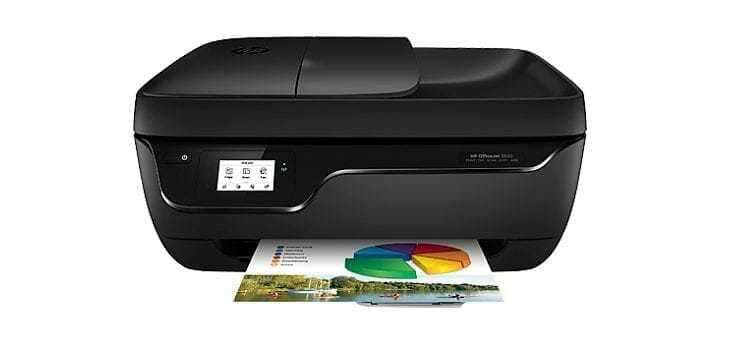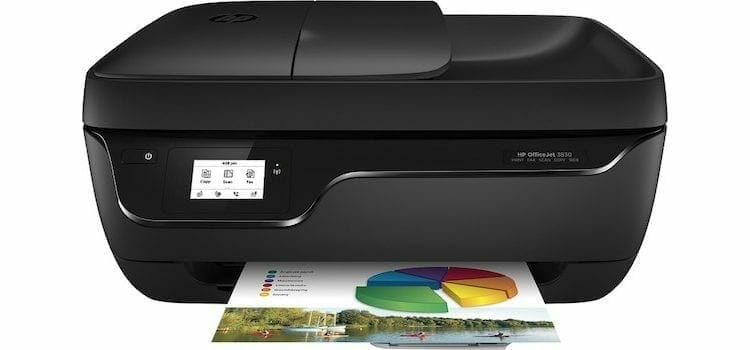The Canon PIXMA TS6420a is an absolute steal. For less money than most competitors, it promises a full suite of functions, including printing, scanning, and copying. Considering reasonably priced multifunction printers regularly cost more than $150, this is a significant saving.
It should also leave any regular consumer wondering what Canon has sacrificed in the name of keeping costs low, however. We’ll explore that in our review but expect to be impressed. Clearly, you’re not going to get the best printer in the world for this kind of money, but our worst fears of ridiculously high printing costs and very low-quality prints are mostly allayed.
Most all-in-one printers combine a printer with a built-in flatbed scanner that you can use for scanning and copying. Those are the common printers you find at home, schools, and small office spaces, bringing all these functions all under one roof.

With the PIXMA TS6420a, Canon hopes its printer to stand out with dual paper feeds, an automatic output tray, Wi-Fi, five separate inks, automatic 2-sided printing, and a 1.44-inch OLED display. Let’s find out if it’s the budget printer for you.
In the USA, it’s called Canon TS6420a, Canon TS6350a in UK or Canon TS6360a in Australia
The “a” in the model’s name means it doesn’t have Bluetooth, but everything in this review is much the same for the TS6420 (USA), TS6350 (UK), and TS6360 (Australia).
Features
As an all-in-one printer, the PIXMA TS6420a can print upto A4 size with a maximum resolution of 4800x1200dpi, and it can also produce borderless 10x15cm prints, and the built-in scanner has a maximum resolution of 1200x2400dpi.
For prints, the 5-ink system has Magenta, Cyan, and Yellow color inks, as well as standard Black and an additional Pigment Black for rich, deep shadows, and crisp text. The cartridges use Canon’s FINE technology, meaning they have the inkjet nozzle built-in to each of the cartridges so that you get each with each new cartridge and that helps keep maintenance costs low.
The Canon TS6420a has two paper trays so you can load the front paper cassette with 100 sheets of plain A4 paper, you can also load the rear input tray with another 100 sheets of A4 paper, or 20 sheets of glossy paper. This is especially useful if you’re a regular printer and tend to use different types of paper, as you can fill both paper feeds with different media and then set it and wait until you need to replenish either supply.
This printer is capable of automatic double-sided printing which is a time saver and is environmentally-friendly. Canon claims that with the two-way paper feed, you can try out different projects; it is also compatible with double-sided matte paper and iron-on transfers.

Setup and use
Setting up the Canon PIXMA TS6420a on your WiFi network is pretty simple via the Canon PRINT Inkjet/SELPHY app for iOS and Android devices. Once completed, you can print from Apple and Android devices connected to the same WiFi network without downloading additional software.
The printer supports wireless printing via a USB-B type. Cable, although the cable isn’t included in the box. On this missing is a memory card reader, available on other Canon printers, and allows you to print directly from your camera.
On the controls panel, there’s a 1.44-inch OLED screen, something you don’t find on other budget printers that come only with simple LED lights which are hectic when it comes to diagnosing and troubleshooting any issues. The display is pretty useful, but it’s too small to be used for viewing images, so previewing images has to happen via a computer or smartphone, but for simple hints it’s perfect.
- Sold as 1 Each.
- All-in-one printer gives you printing, copying, and scanning capability. USB and Wi-Fi...
- Compatible with the Canon PIXMA Print Plan Ink Subscription Service - Flexible plans...
Print Quality and Speed
For a value printer, the print quality on the PIXMA TS6420a is impressive with sharp, crisp, and well-detailed text from the additional pigment black cartridge, which helps the text to appear sharp and almost match that of the Brother HLL2305W laser printer.
It delivers great results on both Matte Photo Paper and Glossy II papers, with a quality set to its highest settings. As you’d expect with Canon printers, colors look more vibrant, with deeper blacks and sharper-looking details on the glossy paper, meaning it can be used to print some high-quality photos. The only downside is that it cannot print A4 borderless photos as this would be a boon for most of us, so A4 images have a distinct, thin white border around the edges.
Canon claims that up to 10 images per minute for color or 15 images per minute for mono, but in real-world use, you’re getting less than that quoted figure. Still, the print times are respectable – a full-color A4 image on matte paper at the highest quality takes 1:15 mins, while the same image also set to best print quality takes 1:50 mins on glossy paper. On the other hand, an A4 document of text set to best quality takes 55 secs, while a double-sided newsletter consisting of a mix of words and pictures set to best quality takes just over two minutes to print.

Should you buy the Canon PIXMA TS6420a?
For under $150, the Canon PIXMA TS6420a is an absolute bargain. It might not stand up to the print quality you’d expect from something like the HP Officejet Pro 8710 which costs significantly more, but it punches well above its weight considering it sits right at the bottom of the price scale.
If you can spend a little more the Canon TR8620a is also worth a look; it comes with a SD card reader allowing you to print direct from memory cards and offer a larger display. Still, the PIXMA TS6420a remains a great multifunction printer for general office tasks, particularly when it comes to churning out documents at great speeds. Its mono and color prints are sharp, and it cost much less than competing printers with similar features.
It also scores highly on convenience thanks to its practical design and user-friendly user interface, which includes a 1.44” OLED display. And with such comprehensive connectivity, the Canon PIXMA TS6420a should fit into almost any home-office environment.
Last update on 2024-06-30 at 14:46 / Affiliate links / Images from Amazon Product Advertising API
Our Pick


![Canon PIXMA TS6420a All-in-One Wireless Inkjet Printer [Print,Copy,Scan], Black](https://m.media-amazon.com/images/I/21-0hP0b2eL._SS520_.jpg)