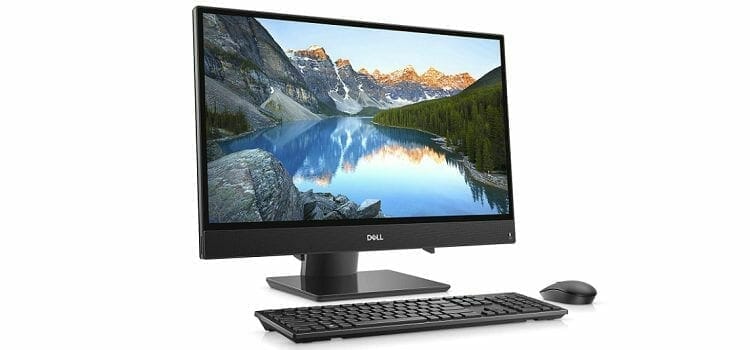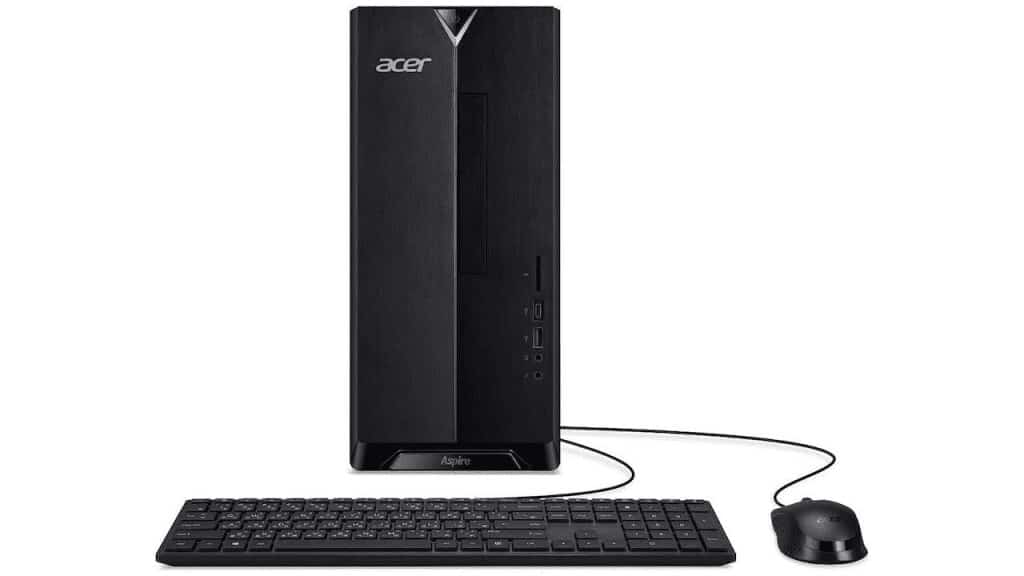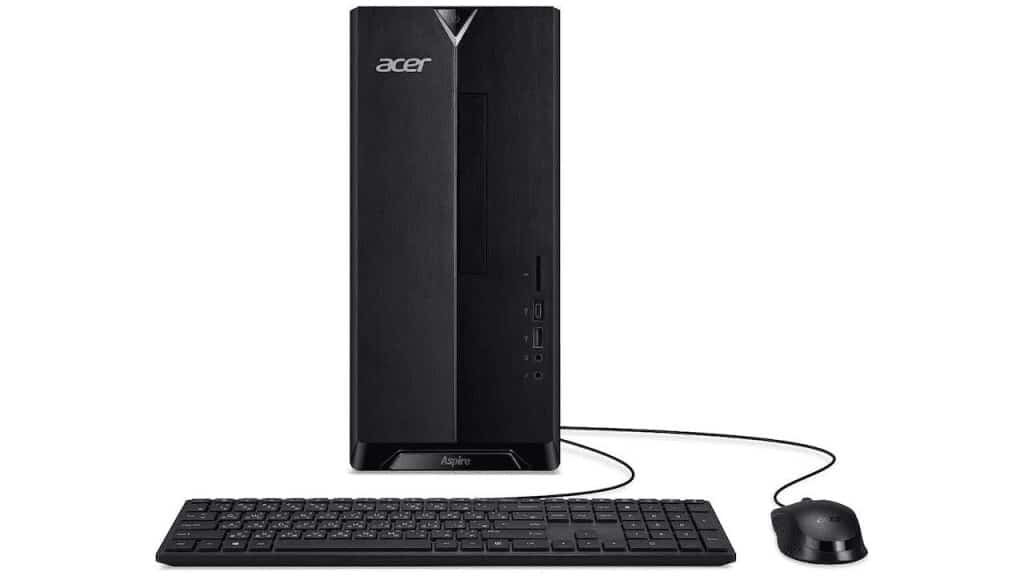The Dell Inspiron i3475-A802BLK-PUS is a very affordable 23.8-inch All-In-One PC featuring a full HD display, a 7th Gen. AMD CPU and a useful assortment of ports, including HDMI output. It leverages design, price and performance than most Windows AIO systems in the same price range.
Granted, it doesn’t include a touchscreen and a speedy SSD but it compensates with a wireless keyboard and mouse, making it ideal for your home-office-productivity and multimedia needs. For sure, a robust feature set gives the Inspiron i3475-A802BLK-PUS a longer shelf life than most bargain PCs and you save some desktop space along the way.
It is reasonably priced, as configured, and its compact chassis and wireless connectivity suffice for office setups in cramped spaces, plus its anti-glare and power make it a shoo-in for the creative folks. It’s a less powerful performer and lacks the multimedia prowess of the 27-inch Apple iMac –our Editors’ Choice. But for bargain hunters, who need an affordable AIO PC, it is the go-get system with the right features and muscle that make it an excellent PC for the home office.
Design
The Inspiron i3475 shares the same basic design as the Core i5-powered Inspiron i3464-5007BLK-PUS, only that the newer iteration is thinner and sports slim bezels. All of the components are installed in the 14.09-by-21.6-by-1.71-inch (HWD) black cabinet. The system weighs 17.97 pounds and is supported by a silver rectangular stand, that only allows for tilt adjustments (five degrees forward, 25 degrees backward), but lacks swivel and height adjustments.
The 23.8-inch screen has a non-reflective, anti-glare coating and a maximum resolution of 1,920 by 1,080, meaning it is very capable of displaying HD content in 1080p. It delivers sharp images with good overall color quality, with wide viewing angles due to the IPS panel technology, though, not as vivid as you’d find in a 4K-res panel.
Now, the system gets very thin bezels, unlike its predecessor from last year. At first, I was convinced that it was a replica of the 23-inch HP VH240a monitor, which we applaud for thin bezels and a sleek design.
Connectivity and Storage
The Inspiron i3475-A802BLK-PUS sacrifices an optical drive for the thin profile, but it does get a decent assortment of ports on the back a 3-in-1 SD card reader on the left flank. Available ports include: two USB 2.0, two USB 3.1, HDMI-out and a universal headphone jack.
The system gets a pop-up webcam, which is a creative approach since the thin bezels wouldn’t allow for a webcam on the top bezel. The speakers are full-sounding and can be cranked up to fill a medium room without distortion.
A wireless mouse and keyboard combo go nicely with this system, as it eliminates the cable clutter on your desktop. Wireless networking comes via 802.11ac Wi-Fi (dual-band 2.4GHz and 5GHz) and Bluetooth 4.0, in addition to the Ethernet port in case you need to use a wired connection. The i3475 comes with a 1TB hard drive that spins at 5,400rpm, which albeit being slow, gives you tons of storage for your media files and other projects.

Performance
The Dell Inspiron i3475-A802BLK-PUS is equipped with an AMD A6-9225 processor with Radeon R4 graphics card and 8GB system memory. This combination is adequate for day-today use, with the seventh-generation CPU delivering better performance than desktops outfitted with Intel Celeron, Pentium and Core i3 processors.
Particularly, you’ll be impressed by how fast the system handles daily computing tasks, ranging from launching multiple spreadsheets, keeping open a couple of browser tabs open at the same time, and copying files in the background. It can handle office tasks quickly and efficiently, and can even allow you indulge in enthusiast-level multimedia projects without slowing down.
The business-centric Dell Inspiron isn’t cut for gaming, so it’s understandable when it will lag once you throw RAM-taxing games its way. That notwithstanding, you’ll possibly play basic games at medium quality settings at 1,366-by-768 resolution, anything higher will be calamitous. That simply means that you can play basic games like Minecraft or other classics like Star Wars in a small window while you’re not working.
The Bottom Line
If you only have less $500 to spend on a family desktop, put the Dell Inspiron i3475 on your short list. It sports a 23.8-inch IPS screen that delivers a sharp 1080p video, and its AMD A6 processor provides more than enough power for basic computing tasks. With its feature set, it’ll even handles light multimedia encoding projects, but not as quickly as more expensive midrange AIOs like the Apple iMac MNDY2LL/A.
The lack of a touch screen is disappointing, as is the 5,400rpm hard drive, but there are sacrifices to me made at this price. That said, if a touch screen isn’t a must-have in your ideal AIO PC, then the Dell Inspiron i3475-A802BLK-PUS is an excellent choice that sports a sleek design and superb overall performance.
Our Pick