The Lenovo IdeaCentre AIO 3 (model F0EW005SUS) is a new all-in-one PC created for people working from home who are after a stylish, affordable PC that doesn’t take up too much space on a desk. It’s priced like a midrange office laptop, but for the feature set on offer here, it looks like a good deal.
Again, being an all-in-one, it comes with a screen – so you don’t need to buy an additional monitor. Line any good AIO PC, the Lenovo F0EW005SUS is a compact and convenient piece of equipment. It has all components built into the back of the screen, meaning unlike normal desktop PCs, you won’t have to connect wires between the PC itself and the monitor.
Not only is it easier to setup, but it means you can move it more easily, and it doesn’t take much space on a desk. This may particularly useful for people looking for a new PC while working from home. How does it stack against the competitors like the HP All-in-One or the Acer Aspire C24-963-UA91? Let’s see.

Design and Features
The Lenovo IdeaCentre AIO 3 has a decent design, one that feels like it’s aiming for a professional look for an office, rather than just a stylish aesthetic for a studio. The screen itself has a 1080p display, which is fine, but can’t compete with the 1440p resolution on the Lenovo IdeaCentre AIO 5 on the crisp 4.5K (4,480 x 2,520) Retina display of the 2021 Apple iMac.
It means that the IdeaCentre 3’s screen isn’t as instantly impressive as some of its competitors, and there’s not as much workspace as on higher resolution screens. However, at 24-inches, it isn’t stretched over so much, say like a 27-inch display, but again it doesn’t look as sharp as a 4K screen would look. So, for multitaskers, or photo and video editors, this isn’t going to be your dream all-in-one PC.
But, for anyone looking for a day-to-day PC for their home office, the simple yet elegant design and large screen may appeal. The bezels around the screen are impressively slim, with built-in speakers with Dolby Audio.

The screen is attached to the base (which is actually the base) via a thick metal arm, which again looks pleasingly modern. All components are situated behind the screen, so there are three USB ports, Ethernet and a single HDMI port. On the right side, just above the power button, there’s an optical drive, something you nowadays don’t find on mainstream PCs. On the opposite side, there’s an additional USB port, an SD slot and a headphone jack.
The Lenovo IdeaCentre AIO 3 (F0EW005SUS) also comes with a standard keyboard and mouse, but they are very basic. Nonetheless, they do the job, but they aren’t the best we’ve tried. The Apple iMac has the best keyboard around, but for a start you can do with Lenovo’s offering of a battery-powered input combo.
Lenovo IdeaCentre AIO 3: Performance
When it comes to performance, things are a bit more appealing, but not absolutely unique at this price range. On paper, the specs aren’t bad, with the model we are reviewing coming with an AMD Ryzen 5 4500U processor, 16GB RAM, 512GB SSD and integrated graphics. That’s pretty strong for a home-office PC, but when you start using the Lenovo IdeaCentre AIO 3 for anything more than general day-to-day use, it starts to flag.
When working on particularly stressful tasks, the fans may occasionally kick in -loudly. But not a major concern as it bears normal loads well, that include over 20 Chrome tabs, MS Office suite tasks and a horde of office-centric tasks. And, like we say, for standard use, Windows 10 works fine, but you can as well upgrade to Windows 11 for free. But if you like everything pre-packaged, Lenovo has a newer model, the Lenovo IdeaCentre AIO 3 (F0G1008MUS), that comes with Windows 11 pre-installed and a newer AMD Ryzen 5 5500U processor.
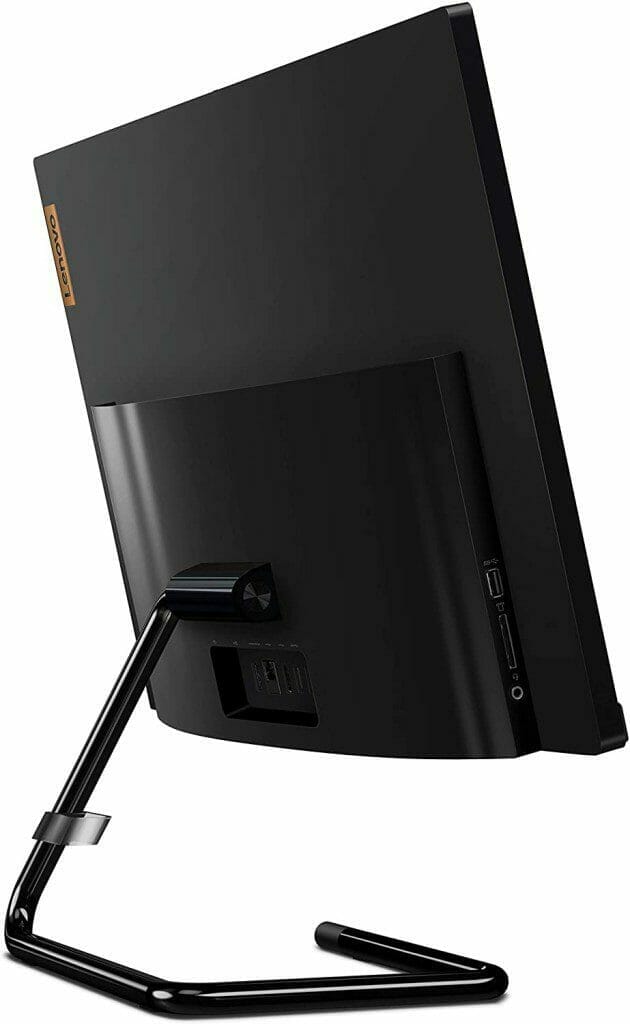
The built-in webcam, which is very useful these days, is pretty good, with very good level of detail, and the built-in speakers sound excellent. Voice, videos and music all sound great, and you can pump up the volume without distortion.
If you stick to just using the Lenovo IdeaCentre AIO 3 as a device for standard home-office use, it should work fine, and the sleek, compact design could appeal over a traditional PC. But anyone looking for an all-in-one for creative work should consider the 2021 Apple iMac (model MGPK3LL/A) or HP Envy 32-a1027c with a 4K resolution.
Verdict
The Lenovo IdeaCentre AIO 3 F0EW005SUS is a classy, space-saving all-in-one PC that offers decent productivity performance and a couple of clever design touches. While we have issue with its port placement and we wish a USB-C port was available, but we appreciate what Lenovo has managed top pack into such a sleek machine.
While more expensive machines like the 2021 Apple iMac offer premium touches such as a high-res screen and one of the best keyboards around, that system and its ilk cost thousands more, but if you have the monies, they do offer incremental capabilities in design and performance.
Still, for less money than competitors, the Lenovo IdeaCentre AIO 3 is a great all-in-one PC for everyday use, packing solid performance with an extra touch of style, making it a classy addition to your home-office setup.
Our Pick












