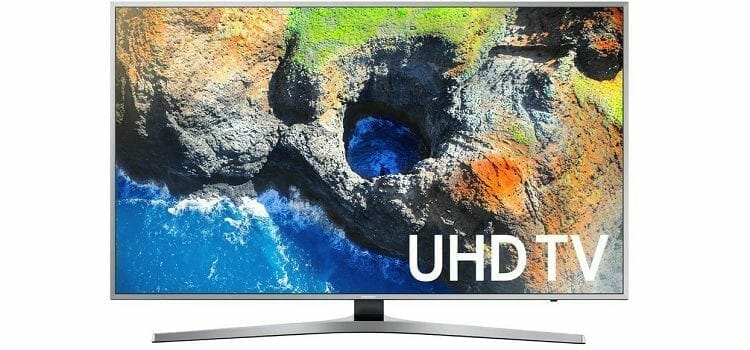Samsung remains enthusiastic in designing curved HDTVs, and majority of us are still skeptical. Fortunately, the KS8500 series proves that Samsung can indeed make an impressive display regardless of the shape. The 65-inch Samsung UN65KS8500 features an ultra-high-definition (4K) resolution, stylish aesthetics, bright panels, impressive contrasts, accurate color and all the features you’d want in an HDTV, with a separate switch box that makes setting it up more convenient than typical.
For those who take TV seriously, the UN65KS8500 is a stylish way to move up to 4K without getting pretty steep into the pocket or any distracting light gloom; thus, making it worth a second glace.
Design and Features
Simple and attractive – that’s how we can describe the UN65KS8500. The curved screen is bordered by a flat plastic bezel that towers inwards like a picture frame. This is a step down from the flair of Samsung’s premium HDTV model, save for a silver lower bezel and a very small chrome Samsung logo on the same bezel. However, it still looks very attractive, and as usual the curved panel is striking. The entire screen sits securely on a large, T-shaped black plastic stand with a brushed gunmetal finish on the curved front face.

Rather than featuring connectivity ports on the back of the television, the Samsung UN65KS8500 uses a OneConnect box that seamlessly connects to the display through a single cable. Samsung have been using the OneConnect Box across its flagship HDTVs, and it comes with four HDMI ports and an optical audio output on the back, next to the OneConnect cable connector, and two USB ports on the right side.
The included remote control is very simple, especially considering that it doesn’t come with a touchpad or air mouse features. It measures almost 6.4 inches, with the look of a curved black wand with a large circular four-direction control pad that takes most of the space.

The Power button is situated on the upper side of the pad, with a 123 button that calls up a row of numbers, and an Extra button that conures a multi-purpose widget with information about live TV, the weather, sports, and some simple puzzle games. Home, Back, and Play/Pause buttons sit below the control pad, with twin volume and channel rockers below them.
It’s functional for most viewing situations, but without any way to control an on-screen cursor (like with Samsung’s higher end smart TVs and LG’s WebOS TVs), it feels a bit too minimalist. A few more buttons, like Forward/Rewind, wouldn’t have hurt.
Connected Features
The Samsung Smart TV platform on the KU6300 feels similarly simple, but it has enough features to satisfy. Pressing the Home button brings up a small bar on the bottom of the screen with icons for Settings, Source, and Search, plus tiles for live TV, various apps, and a Web browser. It doesn’t quite have the visual polish of LG’s WebOS, but it’s easy to jump into and doesn’t overwhelm you with features.

Samsung’s Smart Hub connected HDTV system is simple and easy to use, with bright, colorful tiles arranged across the bottom of the screen similar to those on LG’s WebOS 2.0 system. The major streaming video services are here, including 4K-capable apps for Amazon Instant Video, Netflix, and YouTube. There are also plenty of useful location- and subject-specific apps, like local news portals for a variety of stations, the WWE Network and various sports leagues’ streaming services, and a smattering of games you can play on the television. These Smart Hub games aren’t noteworthy, but you’ll have to bring along your Bluetooth gamepads and it isn’t replacement for a full-fledged game console or PC for serious gaming.
Performance
Contrast levels, brightness levels and color accuracy are the main features we all look out for in HDTVs. The Samsung UN65KS8500 delivers an acceptable contrast ratio, although slightly below the Vizio M65-C1’s 10,858:1, but it is still a respectable showing, especially for a TV on the lower price range for curved HDTVs.
If you want better performance than either of those options, you’ll need to invest a lot more in an OLED television, like the Editors’ Choice LG 65EF9500; its panel technology allows for perfect black levels, for vastly superior contrast. The Vizio M65-C2 shows similarly accurate colors. OLED once again goes further, as the LG 65EF9500 can display a broader range of colors than both TVs without any color skewing or tinting.

On the Samsung UN65KS8500, 4K content looks excellent. I watched Hush on Netflix in 4K, and it looked sharp and vivid. Shadows and highlights had plenty of detail thanks to the screen’s solid contrast, and textures like Kate’s black hair were crisp and easily identifiable.
1080p video upconverted to the UN65KS8500 ‘s native 4K also looks very good. I watched Casino Royale on Blu-Ray on the television, and fine details looked as sharp as they could without coming from a 4K source video. Some noise and artifacting were present when all image smoothing features were turned off, but setting noise reduction levels to Low produced a very crisp picture that lacked the blotchiness of overzealous image processing.
Input lag and Power consumption
Input lag is the amount of time it takes for a display to update after receiving a signal, and this is one of the few areas in which the Samsung UN65KS8500 doesn’t crunch the numbers quite well, but is still fair compared to competing HDTVs. The HDTV showed an input lag of 112.6 milliseconds, which is twice as high as most screens we test. If you play very fast-paced video games that require precise inputs, this isn’t the best display for you. Ideally, a dedicated gaming monitor can show less than a tenth the input lag of the UN55KU6600, but for big screens you’ll have to realistically settle for a third to half the lag.

Under normal viewing conditions, the Samsung UN65KS8500 is a not-so-excellent energy saver, even with our calibrated settings and no energy-saving features. Setting the Energy Saving setting to Low makes that watts number drop and it dims the screen slightly. You can make the HDTV use less power with higher Energy Saving settings, but this dims the screen further. This is about in line with similarly sized 4K TVs.
Get curved or not?
There isn’t anything particularly wrong with a curved display, but we’ve consistently found it doesn’t improve the viewing experience in any observable way. Whether you should get a flat panel or a curved one is a matter of personal taste more than anything else. The Samsung UN65KS8500’s design looks striking, like most curved televisions, but it doesn’t offer any real benefit beyond style. And it should be noted that curved TVs are more difficult to mount.
Final Verdict
The Samsung UN65KS8500 is an excellent way to jump into 4K with a well-styled HDTVs. While we’re aren’t fully sold into the curved display concept, but the wide 65-inch panel’s high picture quality is undeniable and the list of other features makes it a worth contender. The Vizio M65-C2 stands as one of the best values you can find in big-screen 4K HDTVs, and it delivers Smart Functions that can’t be beat.
On the other hand, if money’s no object, the LG 65EF9500 OLED HDTV offers the best picture available. But if you want a big HDTV that can handle 4K and you don’t want to break the bank, the Samsung UN65KS8500 is the way to go, whether you prefer curved displays or not.
Our Pick